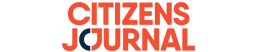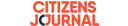Prime Minister Ismail Dato’ Sri Sabri Yaakob announced yesterday that his Telegram was hacked.
Several hours later, Foreign Minister Dato’ Sri Saifuddin Abdullah said hackers had also hacked his Telegram messaging application.
Messaging application hacking is not new but frequently happens to Telegram.
Last year, Check Point, a prominent web security magazine, said it had tracked 130 cyber attacks that used malware managed over Telegram by attackers.
So, how do you keep your Telegram safe? Read further to find out how you can secure your application.
Set up two-factor authentication

Protect your Telegram by setting up the two-factor authentication.
The primary login method uses a one-time code sent by text, so Telegram lets you set a password as the second factor.
If someone manages to SIM swap you, Telegram will prompt them for a password to access your account instead of just letting them in based on having access to the phone number.
Go to your Privacy and Security tab and select Two-Step Verification. Here you can set a solid combination to prevent losing control of your account.
Check active sessions if Telegram hacked

Just as WhatsApp, Telegram allows the usage of multiple devices.
You can simultaneously use your messaging application on the phone, desktop and tablet.
To ensure your Telegram account is safe, view all the devices where you currently use the application.
Go to your Settings, and navigate to Privacy Security to check your Active sessions.
Terminate devices that are still active if you are not using them.
Restrict Information

Telegram allows you to share information with other users.
However, you don’t have to share the information with all 500 million Telegram users.
To configure your profile privacy appropriately, go to the Telegram privacy settings.
Follow the following settings for absolute privacy.
- Phone Number → Who can see my phone number — Nobody.
- Data and Storage → Auto Download Media → Toggle off
- Phone Number → Who can find me by my number — My Contacts.
- Last Seen & Online → Who can see my timestamp — Nobody.
- Profile photo → Who can see my profile photo — My Contacts.
- Calls → Who can call me — My Contacts (or Nobody, if you prefer).
- Calls→ Peer-to-peer — My contacts
- Forwarded Messages → Who can add a link to my account — My Contacts.
- Groups & Channels → Who can add me — My Contacts.
On your mobile version of Telegram, navigate to Privacy & Security → Data Settings and remove any information you do not want to be there from Telegram storage.
Telegram hacked through P2P calls

When making a Telegram voice call via Peer to Peer (P2P), your IP address will appear on the control log.
The Telegram application does show that users can prevent IP addresses from being compromised by changing settings.
Go to Settings: Private — Security — Voice Call — Change Peer-to-Peer to Never or Nobody.
With this setup, the user will need to make a voice call through the Telegram server. You might experience audio quality degradation.
Don’t open executable files from other users.
Opening an executable file is the most common way of getting hacked. This type of hacking happens across any other application.
Some hackers have set up Telegram channels that purport to give interested users software to ‘crack private keys’. Once you click the link, you are opening yourself for hacking.
So, never click or open files from an unknown individual.