In this day and age of scroll-fast, think-fast cyberspace, you’ve hardly got a second to wow. It takes merely a string of words that blip on-screen to make a person pause, or skip, your video. Consider captions your video’s hook line. Before your graphics can get your attention, before your voice can tell your story, those small words at the bottom begin talking for you.
And when you’re producing with a tool such as Pippit, this intangible initial impression is your secret sauce. Whether it’s unveiling a product, a personality, or a punchline, Pippit allows you to create full videos from scratch, including amazing outcomes from just an image, through AI photo to video conversion. But the hidden star? Your captions. They’re not only helping people grasp. They’re establishing the tone, mood, and rhythm of your video. And that, with short-form content, is all.
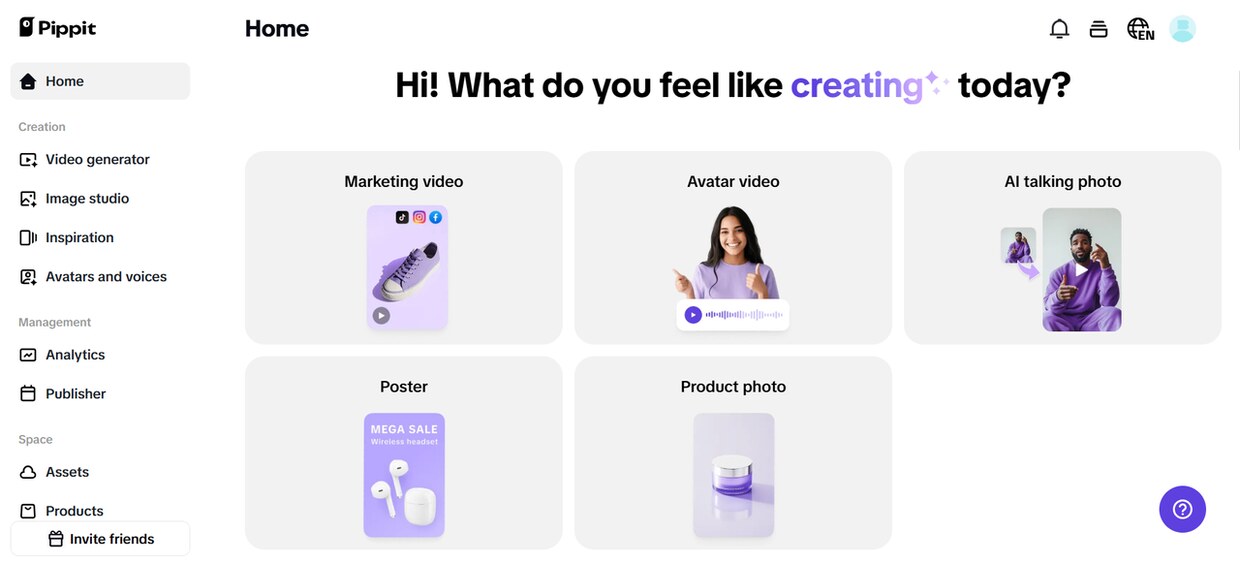
The secret life of captions in 15 seconds or less
Captions don’t yell for attention, but they do get judged. Ask any creator who’s ever seen their video bomb because the subtitles were too quick, too robotic, or just flat out wrong. In a 15-second reel, captions function as voice, personality, and pace. They captivate silent viewers, allow your message to be seen by more people, and provide that layer of rhythm that makes people keep watching. When captioned correctly, captions become an extension of your narrative, not merely a transcription of what’s being spoken.
There’s only one problem: boring, generic captions no longer work. That’s where customization, and some translation wizardry, come in.
From local to global: how translations level up short-form content
Captions in their native language are what most creators typically imagine. But the audience no longer exists within one nation. A single video can reach five continents on the same day. Which is why multilingual captions are important. If you need reach, you need relevance, and that means translating your content to where your people are. The good news? With today’s technology, you don’t have to speak five languages. A free online video language translator can translate your video and make it localized, so viewers have one they can understand immediately. On Pippit, it’s integrated, no additional software or export is required. So how do you do it?
Say it with style: translate captions in 3 easy steps with Pippit
Step 1: Open video generator and quick cut
Start by logging into your workspace and heading to the Video Generator. From the left-hand menu, choose Quick Cut to load the editing studio. This is where all your language magic begins.
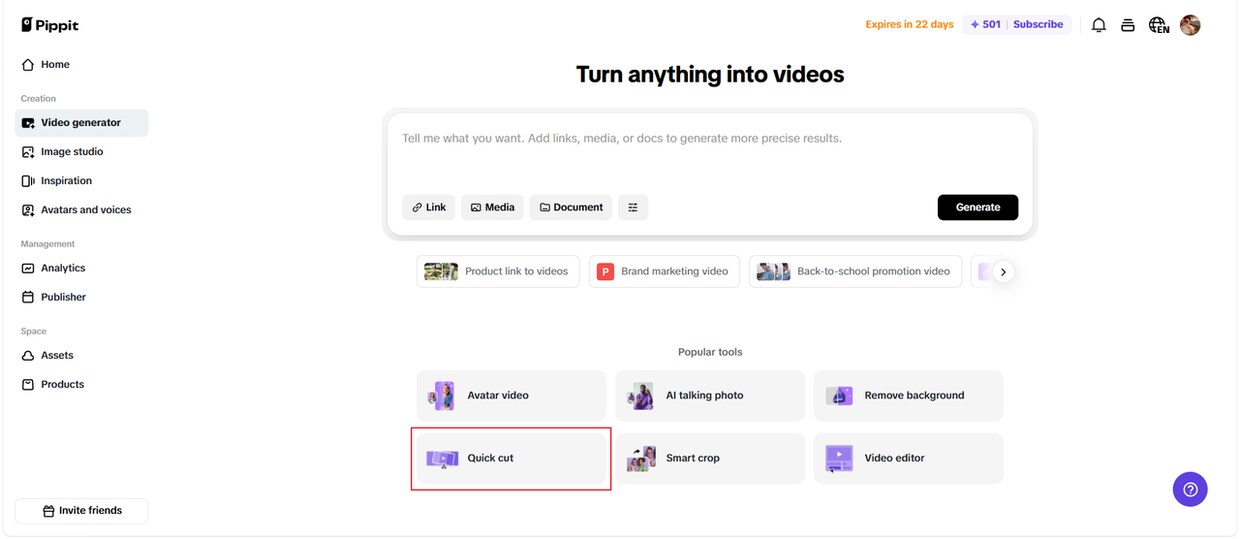
Step 2: Add your video, then auto-caption and translate
Upload your video file and let Pippit do the heavy lifting. Click Auto Captions to instantly generate subtitles, then hit Translate to convert them into your desired language. It’s fast, clean, and ready for voice.
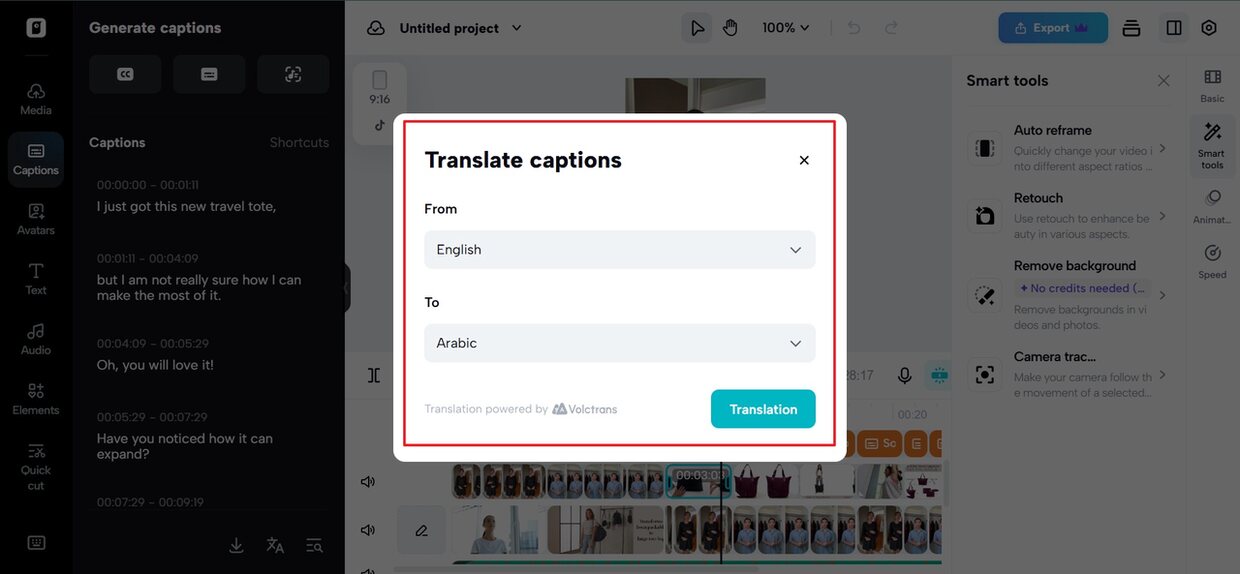
Step 3: Text-to-speech, audio cleanup, and export
Now click Text to Speech and select Apply to All so every translated line is given voice.
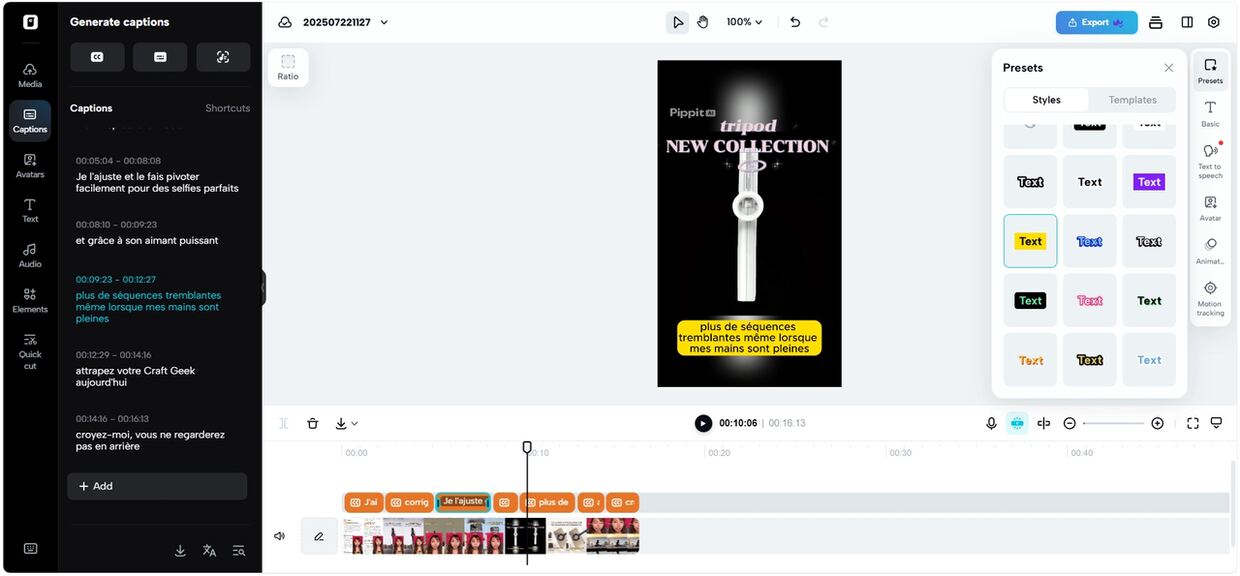
Head to the audio section, separate the original audio, and delete it to avoid overlap. Once your new multilingual version is ready, just hit Export to download or share it with the world.
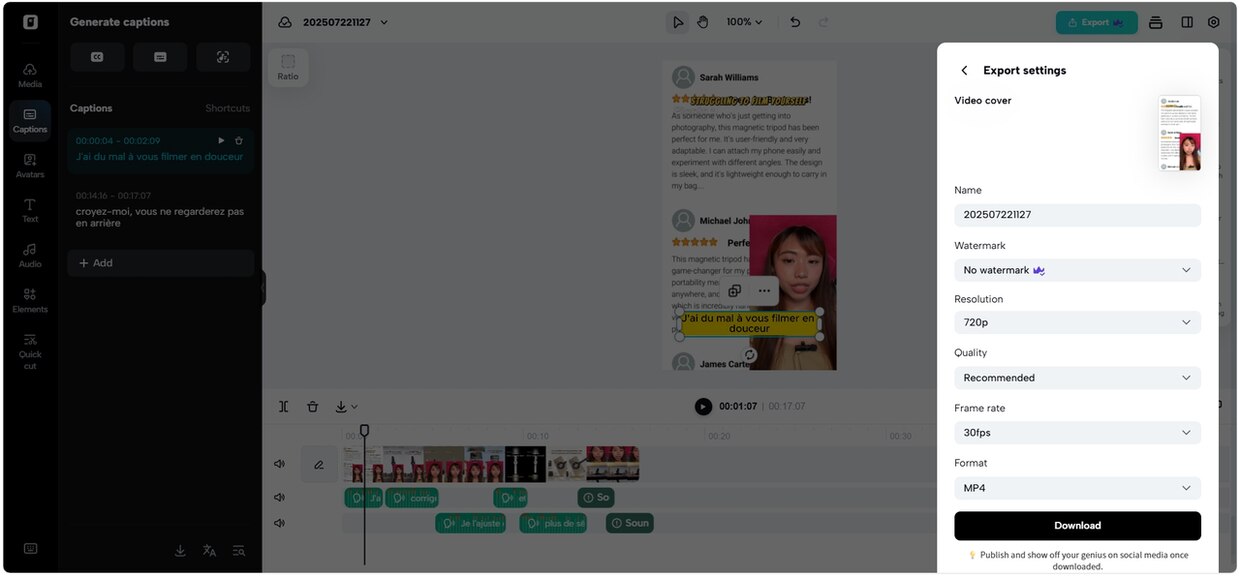
When captions are the star of the show
While most creators waste time tweaking visuals, the intelligent ones realize captions are just as important. They’re not so much an accessibility feature, more of a performance tool. They grab focus, land punchlines, convey benefits, and infuse rhythm into your scenes.
The captions become the whole story in the videos where audio goes mute. Words become more valuable if they are read along with the hearing when one is giving skin-care tips, unboxing a product, or narrating a customer review. And if you want to include promoting a product in these videos? Why not create Pippit’s built-in ad maker in the caption? Add in some price highlights, limited-time callouts, or small short product benefits directly to the captions, and suddenly, you’re no longer entertaining; you’re selling.
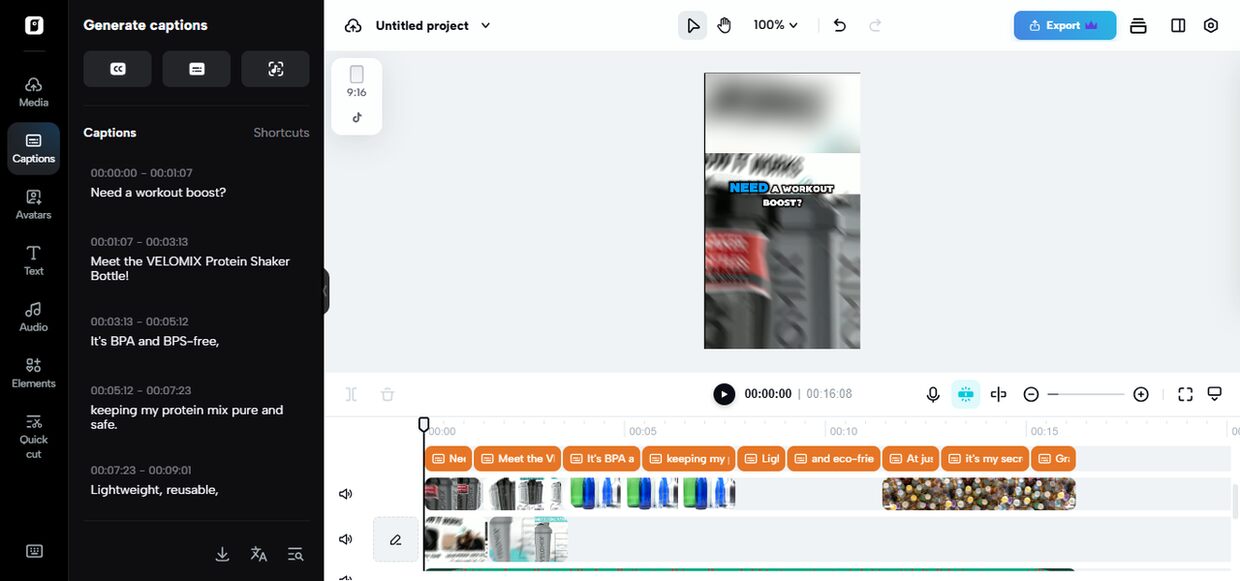
Why speed (and subtlety) matters in captions
The timing and design of captions play a massive role in how your video is perceived. Let’s break that down:
- Timing: When your captions are mismatched, they disrupt the rhythm and disorient the viewer. Precise timing generates immersion.
- Tone: Formal or playful? All caps or lower case? Each style option affects how your message is perceived.
- Font and Placement: The incorrect font feels awkward. Too large, and it distracts; too small, and it’s overlooked. Purposeful placement makes all the difference.
These choices all come together to form a special language that operates silently behind the scenes, influencing the way your viewer thinks about your brand, your message, and your purpose.
Let your captions work for you
With Pippit, never has it been simpler to put your captions to use. From working off of a photo, a link to a product, or a clip from your phone, the platform enables you to create quick, trendy, and effective videos that communicate across language, and across platforms. Captions are not merely for comprehension. Captions are for remembering. Make your next multilingual video with Pippit. Let captions speak for themselves, and the converting.
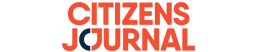
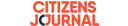
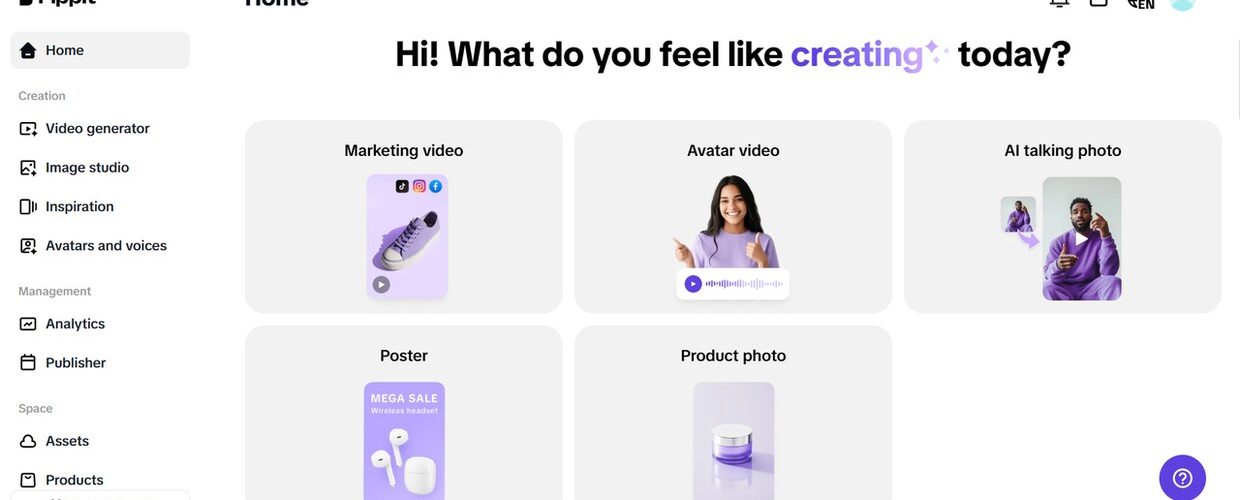









Add comment