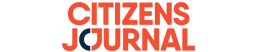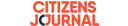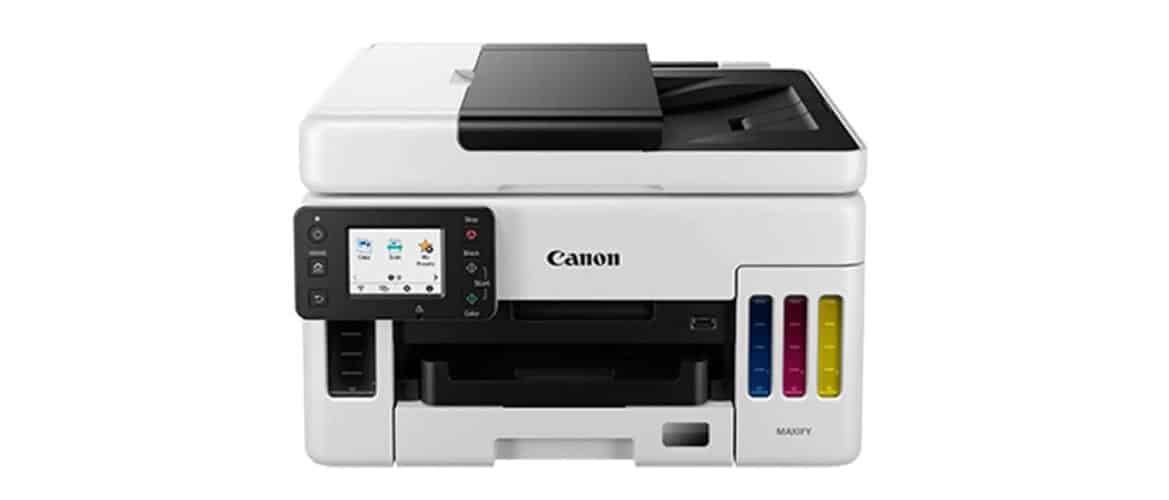The Canon Maxify GX6070 is a top-of-the-line printer that provides fast, reliable, and high-quality printing, scanning, and copying. The three-in-one inkjet printer comes with a number of features that make it a good choice for owners of small businesses and home offices.
One of the most notable aspects of the Canon Maxify GX6070 is the printer’s decent paper handling and print speed for a small-office setup. It can print documents in colour at up to 15.5 pages per minute (ppm) and black and white documents at up to 24 ppm, making it perfect for those who need to print large volumes of documents quickly.
Along with its fast print speed, the Canon Maxify GX6070 also boasts excellent print quality. The maximum print resolution is 600 x 1200 dpi, resulting in sharp, clear text and accurate, vibrant colours. This is especially crucial for those who need to produce high-quality marketing materials, such as brochures, flyers, and posters.
While the retail price of RM2,299 may surprise some, it is a wise investment for those who print 300-2,500 pages per month.

Connectivity and Wireless Printing
The Canon Maxify GX6070 allows you to print from a variety of devices thanks to its various connectivity options. A front-mounted USB Type-A port on the Canon Maxify GX6070 enables printing from and scanning to USB flash drives.
Even though it comes with a USB cable for easy connection to a PC and can also be connected via Ethernet, one of the main advantages of purchasing this printer is for its wireless connectivity. This allows users to print from and scan to cloud storage via the LCD touch panel, as well as print from mobile devices using apps like Canon PRINT Inkjet and SELPHY.
Due to its built-in Wi-Fi, it can be used by numerous users when connected to a wireless network. Turn on the printer and use the front 7cm LCD touch panel to configure the Wi-Fi connection. Once connected, simply download and install the necessary drivers, and you are ready to go.

Practical Features for Small Businesses
The Canon Maxify GX6070 measures 399 x 645 x 327 mm when the output trays are extended and weighs 11.6 kg. This makes it ideal for small offices or home offices with limited space.
The use of ink stored in bottles rather than traditional cartridges results in a low cost per page. It’s transparent tank allows you to see if they need to be refilled. The GX6070’s ink tanks are simple to refill thanks to Canon’s design. The GX6070 can print up to 14,000 pages before the ink tank runs out, according to Canon.
The GX6070 has good paper handling capabilities, with a letter-size drawer that holds 250 sheets and a rear tray that can hold 100 sheets of common paper sizes. The ability to print on either side of the paper gives you flexibility.
Another useful feature of the Canon Maxify GX6070 is its Automatic Document Feeder (ADF), which allows users to scan or copy multi-page documents quickly and easily. The ADF can hold up to 50 sheets, allowing users to process large documents without having to manually feed each page into the scanner.
Overall, the Canon Maxify GX6070 printer is an excellent choice for small businesses and home offices. Its large paper capacity and low operating costs make it an appealing option for those who need to print large quantities of documents quickly and easily. Its fast print speeds, high print quality, and a variety of useful features such as wireless printing and an automatic document feeder make it ideal for use in small businesses.